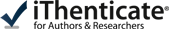At present, the Europe-wide pollen information system consists of three coherent units:
- the European aeroallergen database EAN,
- the public web portal www. polleninfo. org,
- a commercial branch „epi Ltd.”
EAN database
This partition is the scientific footing of the entire aerobiological unit. Access to the database is restricted to a defined user group, e. g. those who contribute with data have read access to all available data for internal use. By agreement the use of data for publication or for commercial purposes without the consent of the data owners is interdicted. Founded in 1988, the database has got a new structure in 1999, and will become re-organised with the end of 2003.
The majority of data sets accounts from the past decade, but some data streams reach back as far as to 1974. In total, more than 500 monitoring stations from 49 European countries are involved, 180 different taxa have been reported. This sums up to over 900.000 annual reports (pollen types per station and year). The main goal concerning pollen information services is to assist in forecasting and to help in developing and testing forecast models.
Public web portal (www.polleninfo.org)
Since 1997, a European platform for pollen information has been provided for the public (www.cat.at/pollen/). A hierarchic structure allows to navigate from general overviews down to highly specific local information contents. The up-to date informations county by country are available both in English and in the country language (s). The main goal is to provide links to pollen information services on a common European pollen information portal – in particular for travellers and for vacation planning. A new platform www.polleninfo.org has been launched mid April with financial support of epi Ltd. replacing the cat.at/pollen/ site.
epi Ltd.
To solve the dilemma of too many data owners for commercial purposes, epi Ltd. has been founded. The company is open for all partners of EAN. The shareholders can decide whether to accept industrial or scientific requests on data from several countries and epi Ltd.acts as one single partner for customers e.g. pharmaceutical companies who need data for multicentre studies. Herewith, this construction opened a chance for additional income for the countries involved. 13 European countries have signed a contract and received shares in epi Ltd., another 12 are in preparation.
In order not to commpete national units, the price demanded by epi Ltd. is always higher than the price suggested by national pollen information services. Incomes are allotted according to the number of data sold to the different data providers. The remaining rest of the income is assigned for the company administration and for the development of infrastructure and software for common use among the shareholders.
EAN (European Aeroallergen Network) database
INSTRUCTIONS FOR USE
Executable features
Update and view pollen count data using your favourite webbrowser.
Some (yet limited) statistics about pollen count data (the web-interface will let you create graphics and eventually maps in near future).
Create your own pollen type groups for routine work.
Create your own station groups
- View a list of pollen counting stations all over Europe (together with the „official” abbreviations to be used in email requests).
- View a list of pollen types (together with the „official” abbreviations to be used in email requests).
- View some administrative data (what we have stored about you in our database).
- Change your password online using your web-browser. In the interest of security we would like to encourage you to make use of this facility every now and then (about every 2 months).
To use the database’s features you need a web-browser and an internet-connection. If you have only limited access to the internet you can still send/receive data via email, but you will gain no benefits from the new system.
Mode of access
E-mail: ean@www.univie.ac.at (no reply if the syntax is not correct, not suitable for personal messages. Please send personal messages or questions to siegfried.jaeger@univie.ac.at).
Logon: http://www.univie.ac.at/ean
There is no opportunity for direct access like telnet sessions or ftp transfers.
Extracted data is automatically e-mailed to the registered user.
E-mails must be sent in clear text (ASCII mode). Attachments must be in Text format.
Every contributor has write access to his own data solely.
Read access is permitted with the same password for all data that have been explicitly released for use by either the entire group or for selected contributing persons or organisations.
- PART A) access by e-mail
Syntax for e-mail messages
E-mail messages are only accepted when a section begins with the keyword „eanserv”. This keyword is interpreted as a valid message for activation of the server. All parts of a message before the keyword are automatically deleted, the substance of the message after the keyword is logged in a logfile. This allows reconstruction and backtracking of any access.
After the keyword, both user-ID and password are required, followed by the command and indication of station and time.
There are four valid commands: „update”, „replace”, „report” and „rawdata”.
The general syntax is:
eanserv user_ID password command station startdate (pollentype)
1. UPDATE
eanserv user_ID password update station startdate
pollentype1 value1 value2 value3 valuex....
pollentype2 value1 value2...
pollentypex value1 value2...
where: station is the station name (e.g. ESMADR for Madrid, DEBONN for Bonn...)
you can read the valid station names in the logon interactive session („view a list of stations”).
startdate is the first day of the data set (in the format year, month, day) for instance: 990516 for 16th of May 1999, or 1999-05-16, or 1999/05/16 or 1999 05 16
pollentype: the first four characters of the pollentype name. You can use the full name as well, but the server interprets only the first four characters. No blanks within the pollen name are allowed, as the next word would be interpreted as invalid value.
Example:
invalid: Alnus viridis (blank between s and v, viridis is interpreted as (invalid, not numeric) value.
valid: Alnus-viridis or alnusviridis or alnuvi (according to the list of valid names, Alnus viridis has to be typed as alnv (please refer to „view a list of pollen types” in the server).
value1 is the value for the respective pollentype on startdate, followed by the values for subsequent days, separated by one or more blanks (to avoid problems, use blanks instead of tabs). Missing values have to be typed as „-1”. This allows to make a distinction between a value of 0 (zero) and missing value.
example:
eanserv user_ID* password* update grt003 990327
alnu 27 113 243 231 722 2384 2375
cory 3 52 66 252 133 364 261
eanserv user_ID* password* update GRATHE 19990307
alnus 40 167 560
Corylus 2 5 0
poac 0 0 0
note: make sure that every line in each section has the same number of values
* has to be replaced by your real user_ID and password
2. REPLACE
eanserv user_ID password replace station startdate pollentype
value 1 (1st day, = value for pollentype on startdate, for instance Monday)
value 2 (value for pollentype on following day, Tuesday)
value 3
value x
......
(this is the matrix as above, rotated 90 degr)
3. REPORT
eanserv user_ID password report station (or station_group) startdate pollentype (or pollen_group)
returns one week beginning with startdate by e-mail to the sender (reply function).
4. RAWDATA
eanserv user_ID password rawdata station startdate pollentype
Returns an e-mail with x lines, one line for each subsequent day for the defined station, pollen type and year beginning with startdate. Matrix format equal to REPLACE.
Please note that in case of using the „rawdata” command, the pollentype must be written in UPPER CASE
- PART B) online (login) access:
Connect to http://www.univie.ac.at/ean
There is a small public area that informs about the contributing countries/stations.
Click the „log in” sign in the grey box on your screen. The system asks for user_ID and password. After entering user_ID and password, the server welcomes you personally at the main page of the user pages. You may now update or change your pollen data online or view pollen data from various sites.
- Add/update pollen data:
On the first of two pages, you have to select a station (no multiple choice for stations is possible in this section).
Next you must select the pollen type (s) or a predetermined pollen group (how to create your own pollen groups, see below).
select start date (day, month, and year).
you have the choice either to update one day, two days, one week or two weeks (default=one week). For longer periods it may be wise to use the e-mail facilities described in PART A).
click the „next page” box.
Page2/2 appears, revealing the input mask. Enter your respective data. You can navigate in the input mask by mouse-click and tab key. If data for the respective day (s) is already in the database, they will be displayed and can be edited. In case no data exists for the selected time span, empty fields are displayed and can be completed. For missing values, either leave the respective input box empty or enter „-” or „-1”.
After you have finished editing, click the „update” box. Your data have been stored in the database and a new page shows the update result (for your control).
You find back to the first page at any time by clicking „User Pages” in the control box on top and bottom of every page.
- Query pollen data:
- View pollen count data: you must select at least one pollen type or pollen group and at least one station (multiple choice is possible) or station group, the start date and the number of days to be displayed (one week is default) and click the „view” box. Please note: the selection countrywide (Country:) has no effect. After short time you can see the requested data listed on your screen. Note: if you select too many stations and pollen types at once, it might be you receive no result. The server runs on a university device and does not allow single jobs that exceed one minute CPM time. This query time for any online action is displayed on the bottom two lines of any page.
- Add new pollen count data: same as described above under Add/update pollen data.
- View pollen count statistics: in this section we have prepared a tool for simple statistical evaluations. You can select only one pollen type per request (no multiple choice is possible) but multiple stations and years. The server calculates start of the season, peak day, end of the season, duration of the season, peak day value, annual total and number of days with pollen count greater than 0, sorted by station name and year.
Definitions:
start = first day that the daily count exceeds 1% of the annual total, provided that not more than six subsequent days contain zero or no values. Expressed as numeric value (subsequent day from 1st of January in chronological order).
peak = peak day. If two or more days should reach the same peak value, the first of them will be taken.
end = end of season is considered the day when the cumulative count of 95% of the annual total has been reached.
len = the time span in days from „start” to „end”
peak val = value on peak day
ann. tot. = annual total
#days>0 = number of days with pollen counts greater than 0 of the respective pollen type.
- View a list of countries: simply returns a list of countries that have been set up.
- View a list of stations: returns a list of implemented stations. If you click one of these stations, the specifications will be displayed (geographical co-ordinates, elevation above sea level and above ground, country, network, maintainer etc). In case you have write permission for a specific station, you can edit these data.
- View a list of station groups: returns a list of already composed station groups and a short description. By selecting one of these groups, you can change specifications, add or remove stations belonging to this group, make a copy, delete the group, or switch permissions from private to public and vice versa. If you select Add, you must first enter a unique name for a new group and click the „add” box. A new screen contains „[=> View/change the list of stations belonging to this group]” where you finally can compose your new station group.
- View a list of pollen types: returns a list of valid names for the pollen types in use. For adding new pollen types you must contact the administrator. The administrator’s e-mail link is on the login page.
- View a list of pollen groups: returns a list of already composed pollen groups. You can edit existing groups (if you are registered as owner) or add new groups as described above for the station groups.
- View personal data: returns your personal data. You can edit title, telephone and fax-number, and your address.
- View permissions: returns the list of stations sorted by read and write permission.
- Change password: for security reasons, you should change your password from time to time. In case you have forgotten your password, please contact the administrator and you will get a new password.
In case you have suggestions, wishes or complaints, please do not hesitate to contact the administrator: siegfried.jaeger@univie.ac.at
Forecasting
Most forecasting systems are adapted to a certain region. A general forecasting model that might fit for all European regions is not yet available.
In most cases, for early flowering taxa (start of season before mid June), cumulative temperature models are in use. Very often such models are combined with statistical models, either looking for similarities in weather development, or taking into consideration known fluctuations of low/high production years, or both etc.
These allow both a prediction of the start of a season and the peak days, and, if combined with weather forecasts, also a short-term forecast for the next few days. Later flowering taxa (Artemisia, Ambrosia...) follow less the actual weather developments and are more easy to predict.
Forecasts are made for:
- timing (start, peak, end, expected duration of the season),
- intensity (expected severity of the season compared to the yers before),
- short time (daily fluctuations, for tomorrow or a few days in advance).
In any case, knowledge about the season’s stage, of a typical development of a season, and weather forecasts are necessary for estimation or calculation of future pollen loads.
As an example, a daily generated map, based on cumulative temperature data and 10-day temperature foreasts for about 300 meteo sites shall explain a primitive model for Austria and its surrounding.
White ovals with a date inside indicate the predicted start of full season.
Green ovals indicate the season’s start is very close.
Red ovals mean full pollen production is possible under favourable conditions.
Yellow ovals indicate that peak is over and fade out has begun.
White ovals without date inside (not present on this map) mean the season is defintitely over.
The 6th European Course On Basic Aerobiology, Poznan, Poland
S. Jäger